Auto-merge PDF files
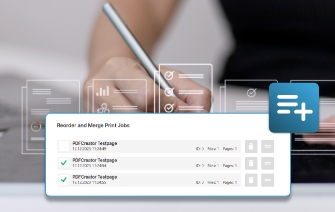
Managing and organizing electronic documents efficiently is very important for most businesses. Whether you need to merge multiple PDF files into a single cohesive document or combine essential materials into one comprehensive report, PDFCreator is here to simplify the process with its powerful automation features.
Automatically merge your PDF files
With PDFCreator, you have the possibility to auto-merge your PDFs. This means you can determine that if the target file already exists, new files will automatically be merged without any input from you. This saves you time and effort, especially if you regularly process a lot of documents.
When you use the automation features in PDFCreator, you can merge files automatically either before or after the first part of the automatic actions are executed.
How to set up PDFCreator to auto-merge PDF files
To merge several documents into one, here is what you need to do: activate the automatic saving mode under the “Profiles” tab. In the overlay window you then have the following options to choose from:
- Auto-merge – Append new files to the existing files (only for PDF)
- Auto-merge – Append new files to the existing file before the modify and send actions are applied (only for PDF)
PDFCreator will now seamlessly merge new files automatically when you save them to an existing file that already exists.