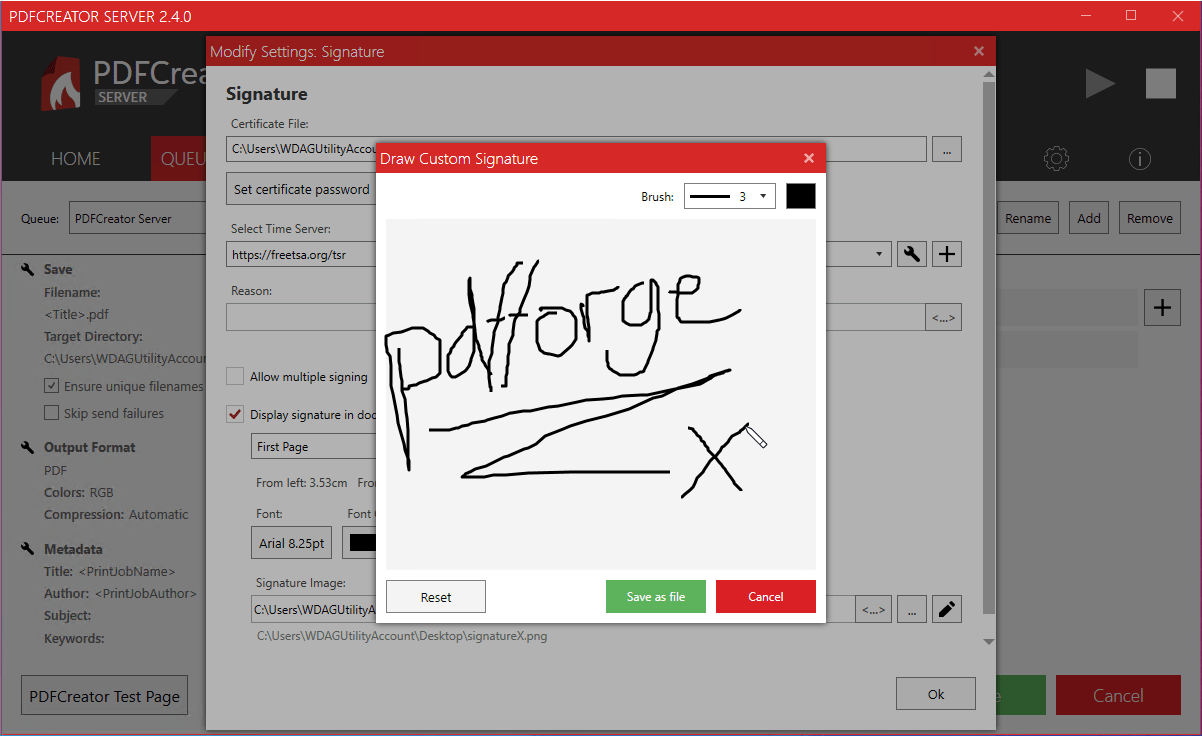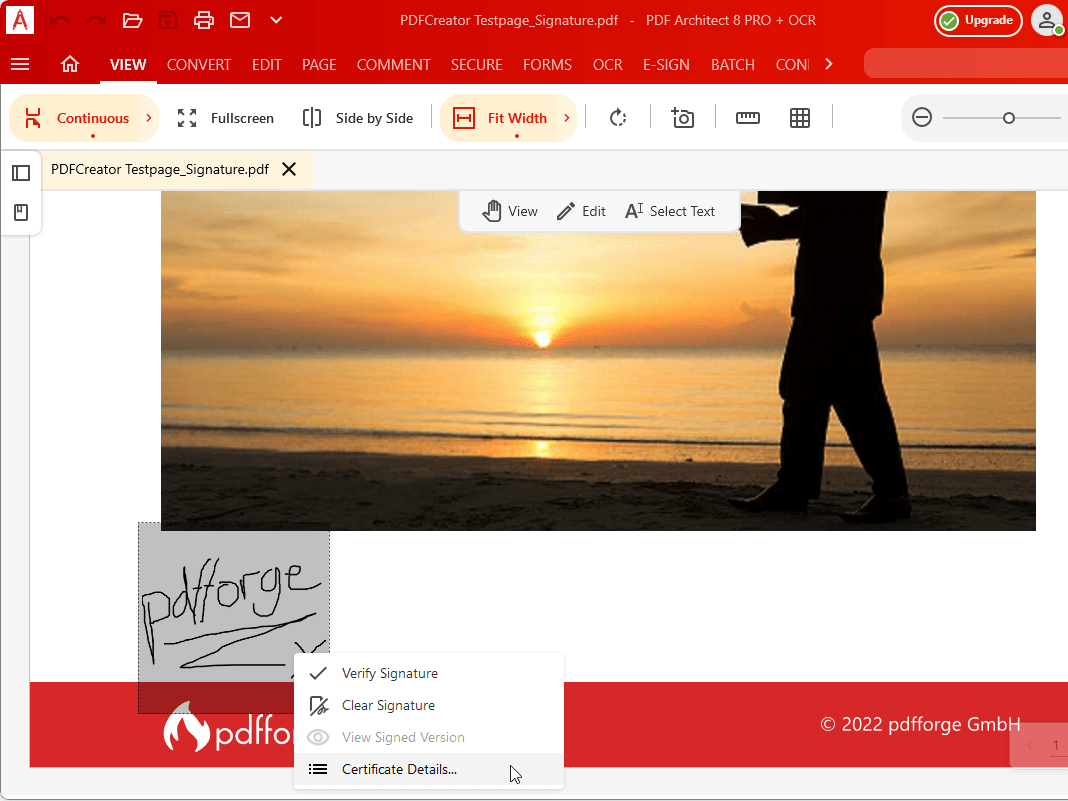PDFCreator Server 2.4 is out
Categories:Notas de la versiónPDFCreator Server 2.4 offers several new features and bug fixes. Find out what’s new below.
Improved settings for digital signatures and print action
When signing a PDF, you can now insert images into the visual signature, for example a scan of your company stamp. Another option is to draw your signature digitally in the signature settings.
For the print action, we have added the option to fit the document to the page size of the printer, which means your PDF is automatically scaled to your preferred page size.
Fixed CS-Script action and new Ghostscript version
PDFCreator Server allows to write your own C# scripts with access to the entire job data. These custom scripts can be integrated directly before and after the conversion. For the new version of PDFCreator Server we have fixed a problem with enabling actions in the CS-Script action.
Moreover, PDFCreator Server 2.4 uses the new Ghostscript version 9.55. Should you experience any issues with your PDF files, please select the old PDF interpreter in the settings and contact us.
Page numbers and improved e-mail action
PDFCreator Server 2.4 includes a helpful new action that automatically generates page numbers. With this you can merge documents from different applications while still having consistent page numbers. The same applies to different file types.
For the test e-mails in the e-mail and SMTP actions there will now be used the specified attachment files instead of a dummy file. In addition, there is a new option to proceed with further send actions if one of them fails. This means that for example if printing fails and the next step in the workflow would be to send the PDF by e-mail, the e-mail would still be sent, despite the previous failed action.
Finally, multiple documents for cover, attachment, additional attachments in e-mail actions can now be sorted via drag & drop.
Full Changelog
Improvements
- When signing a PDF, you can now insert images into the visual signature, such as a scan of a company stamp - or you draw your signature digitally in the signature settings.
- The print action now has the option to fit the document to the page size of the printer.
- New action to automatically generate page numbers.
- PDFCreator now uses Ghostscript 9.55.
- New option to proceed with further send actions if one of them fails.
- It is now possible to save settings with removed passwords, which makes it easier to share settings for a support case.
- Multiple documents for cover, attachment or additional attachments in e-mail actions can now be sorted via drag & drop.
- The history view has been refactored for a better handling and improved search.
- The regular setup and the setup for offline installation have been merged.
- The FTP connection can now be immediately tested in the account settings.
- A new small wizard guides users through creating profiles.
- A test e-mail in the e-mail or SMTP action now uses the specified attachment files instead of dummy files.
- The HTTP action supports tokens in the upload URL.
Bugs fixed
- The service could not be terminated after a failed job.
- Opening the signature settings always selected the first time server account instead of the originally selected.
- Newly created accounts were displayed as unknown until the user interface was restarted.
- WIP: Issue with SFTP / OPENSSH ?
- Enabling actions in the CS-Script action did not work.
- The "forward to queue" action may have failed with an UnauthorizedAccessException.
- Fixed a possible ShellExecute error that could occur during uninstallation.