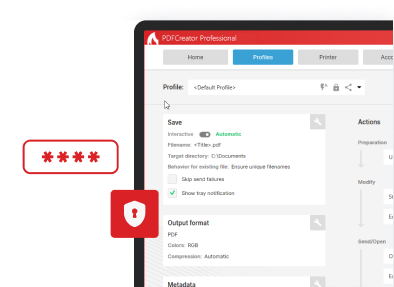Add page numbers to PDF
Add page numbers to your PDF files online for free
or drop file here
(max. 250 MB)
This online tool allows you to easily add page numbers to your PDF files. All you have to do is upload your PDF file, select your preferences for e.g. font and position and download your file with the added page numbers a few seconds later.
How to add page numbers to PDF
- Choose or drop the PDF file to which you would like to add page numbers
- Select your preferences for font, format, position etc.
- Click on 'Add page numbers' below
- Download the file with the added page numbers
Data security is key for Avanquest pdfforge GmbH. As a German company we are subject to strict data policy laws and our servers are located in the EU. If you would like to learn more about how we protect your information, please review our Privacy Policy.