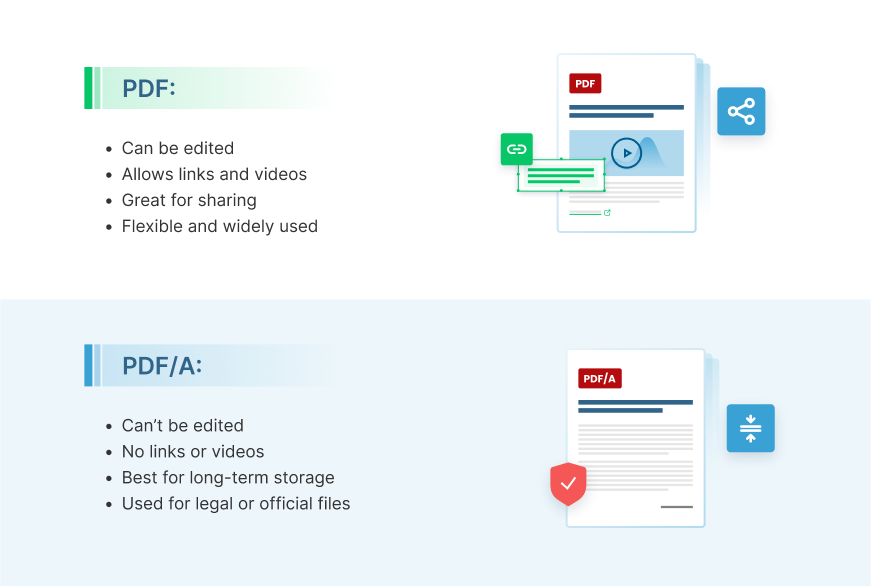How to create PDF/A files for long-term archiving
Karina Schulz Wharwood, Categories:BlogPDFs are the gold standard file format for most businesses when it comes to digital documents. They are versatile, easy to use, and viewable on any device without worrying about formatting issues. But here’s the catch, not all PDF formats are the same, and some are better for long term document storage and preservation. That’s where PDF/A comes in.
What is PDF/A and why is it important?
PDF/A is a type of PDF designed specifically for long-term digital archiving and preservation of electronic documents. As technology evolves, digital files are increasingly replacing paper documents. This makes it crucial to have a method that ensures easy retrieval and display of documents over an extended period.
In Europe, various organizations and governments recommend or even legislate this format for long-term archiving. In the U.S., recommendations exist in the fields of jurisdiction and libraries. The main goal of this format is to limit and define technologies. This helps ensure that the files display accurately in the distant future, even when users use different software.
What does PDF/A compliance entail?
PDF/A compliance requires files to meet certain ISO requirements. Everything needed to accurately render the document must be contained within the file, including fonts, color profiles, images, and other elements. This ensures that any PDF viewer, now or in the future, has everything it needs to display the document correctly. While PDF files can be converted to PDF/A format, not all features of the source PDF may be transferable, nor can the converted files be encrypted.
Tip: It is recommended to implement access control at the storage locations to keep the files secure. Additionally, you can add digital signatures to PDF/A files to prove authenticity and verify that the document has not been modified after signing.
Difference between the PDF and PDF/A format.
At first glance, these two formats are the same. The standard file is designed for sharing, editing, or forms. Meanwhile, the other format is made specifically for archiving. It locks in content, removes active elements, and ensures it stays the same over time. One is flexible; the other is built to last.
Choosing the right PDF/A format for your needs
The PDF/A format exists in different variants. Each of them has different standards and conformance levels. Each standard defines the features and image compression technologies, which help to preserve the content of a file.
Moreover, this format type standard supports a variety of conformance levels. Through these levels, the accessibility requirements that impact the understanding of the content are being controlled. By knowing the different options for PDF/A, you can improve the value of your documents for your viewing, printing, sharing and archiving purposes.
Different types of PDF/A
- PDF/A-1 is the original PDF/A standard and comes with some restrictions regarding the use of fonts, color, annotations and some other elements. It comes in level b (basic) and level a (accessible):
- PDF/A-1b focuses on the preservation of the visual appearance of a document.
- PDF/A-1a adds features that improve the file's accessibility for physically impaired users. Its requirements include reliable text semantics and structure information to preserve the document’s natural reading order and logical structure.
- PDF/A-2: This standard has several additions, such as JPEG 2000 compression and optional content layers as well as PDF packages. It also allows file attachments, if the attached documents themselves adhere to PDF/A-1 or PDF/A-2 standards. While PDF/A-2 also comes with level b and level a conformance, a new conformance - level u (unicode) was introduced. It guarantees that the text can be reliably searched and copied.
- PDF/A-3 is almost identical to PDF/A-2. The only difference is that it allows arbitrary file formats to be embedded into PDF/A conforming files. These arbitrary file formats are CSV, CAD, XML, spreadsheet documents, word-processing documents, and more. Additionally, this is the standard that can be used with ZUGFeRD.
Note: None of the different ISO standards replace their predecessor, and future developments to document standards won't make current PDF/A versions obsolete. A requirement always exists for backward compatibility of PDF viewing applications, ensuring that older document versions that have been saved for long-term archiving will still be displayed correctly.
How to create a PDF/A file with PDFCreator
Choose the PDF/A profile. In PDFCreator you can convert your files to PDF/A-1b, PDF/A-2b and PDF/A-3b.
Option 1:
- Print your document using the PDFCreator printer
- In the PDFCreator dialog, select the PDF/A profile
- Click save
Option 2:
- Select the files you want to convert
- Drag and drop them to PDFCreator main dialogue
- Select the PDF/A profile
- Save the converted files
With PDFCreator’s customizable profiles and printers, you can automate these processes and easily integrate them into your workflow.
Start creating fully compliant, long-lasting PDF/A files today with PDFCreator.
Use cases
Now that you are more aware of what the different PDF compliance formats are and how the PDF/A standard is used. We would like to share some use cases for long-term document storage for various industries.
Legal and regulatory reasons for using the PDF/A format
Now that you are more aware of what the different PDF compliance formats are and how the PDF/A standard is used. We would like to share some use cases for long-term document storage for various industries.
Government records and public administration
Governments around the world require official records, permits, and historical documents to be stored in a secure manner for permanent access. It ensures documents can still be opened and trusted far into the future, even if software changes.
Financial and audit documentation
Banks, insurers, and auditors use this format to secure financial statements, audit trails, and transaction histories. The format guarantees long-term accessibility and data integrity, both of which are essential for audits and regulatory reviews.
Healthcare and medical records
The healthcare industry has sensitive data such as patient histories and consent forms. These often need to be preserved securely for many years. With long-term archiving it ensures these documents remain readable and protected, aligning with health data regulations like HIPAA.
Corporate records and internal compliance
HR files, internal policies, contracts, employee agreements, and board meeting minutes are often archived for internal use and compliance. It is useful for any PDF document which may be needed in the future and requires a tamper-proof, self-contained solution that stands up to audits and internal reviews.
Frequently asked questions
What is PDF/A and how does it differ from standard PDF files?
PDF/A is a standard for the long-term archiving of electronic documents. It is specifically designed for long-term preservation of documents without loss of information.
What is the purpose of PDF/A?
PDF/A ensures that documents can be preserved and retrieved in their original format, regardless of changes in technology or software, making it suitable for long-term archiving of electronic documents.
What is the difference between PDF and PDF/A?
PDF/A has specific requirements designed to ensure document preservation, such as embedded fonts, prohibiting encryption, and requiring certain metadata standards. Regular PDFs may not meet these requirements and are not optimized for long-term preservation.
How can I create a PDF/A file from an original document?
By using a PDF converter like PDFCreator, you will be able to set up profiles to print directly to PDF/A.
Is PDF/A legally required for archiving?
While it is not legally mandatory in all cases, it is the standard format. Laws and regulations (like in government or legal sectors) often require PDF/A for official archiving because it ensures documents stay readable long-term.
Can I check if my PDF is PDF/A compliant?
Yes. You can request a validation report with PDFCreator’s business editions. Additionally, you can use our online tool.
Will PDF/A ensure long-term preservation of electronic documents?
Yes. In fact, it is more secure than regular PDFs for archiving. It doesn’t allow risky elements like scripts or external links, making it safer for long-term storage.
Does PDF/A support interactive elements like forms or videos?
No. It intentionally does not allow interactive elements like forms, videos, or JavaScript. This keeps the file stable and future proof.
What tools can you use to convert Word documents to PDF/A format?
We recommend using PDFCreator to convert your documents to meet international standards and for long-term storage.
What are the different levels of PDF/A conformance?
- PDF/A-1b: Focuses on preserving the visual appearance of a document, ensuring that the layout and content display correctly over time.
- PDF/A-1a: Enhances accessibility for users with impairments by requiring text semantics, structure information, and a logical reading order to preserve content meaning and navigation.
- PDF/A-2b: Builds on PDF/A-1b, adding features like JPEG 2000 compression, optional content layers, and file attachments, but maintains the focus on visual preservation.
- PDF/A-2a: Includes all the features of PDF/A-2b plus improvements in accessibility with enhanced structure and semantics for better navigation and readability.
- PDF/A-2u (Unicode): Introduces Unicode as a requirement, guaranteeing that the text in the document is searchable and copiable while preserving the layout and structure.
- PDF/A-3b: Similar to PDF/A-2b, it focuses on preserving the visual appearance but adds the ability to embed arbitrary file formats (like CSV, CAD, XML, spreadsheets).
- PDF/A-3a: Similar to PDF/A-2a but with the added capability to embed arbitrary file formats (such as CSV, CAD, and XML files) into the document while maintaining accessibility and structure.
How will PDF/A help in maintaining document integrity over time?
PDF/A embeds all resources and standardizes the format, ensuring consistent presentation and accessibility over time.
One tool, endless possibilities

Regardless of the task at hand, managing documents efficiently is crucial, whether you're handling invoices, contracts, or reports. PDFCreator simplifies this process by automating tasks, enhancing security, and streamlining workflows. Designed to meet the PDF needs of every individual, whether you are a small business owner, a student, a freelancer, or an employee of a large organization, our software revolutionizes document management, ensuring efficiency, security, and ease of use.
Take control of your document management with PDFCreator!
Other articles you might enjoy