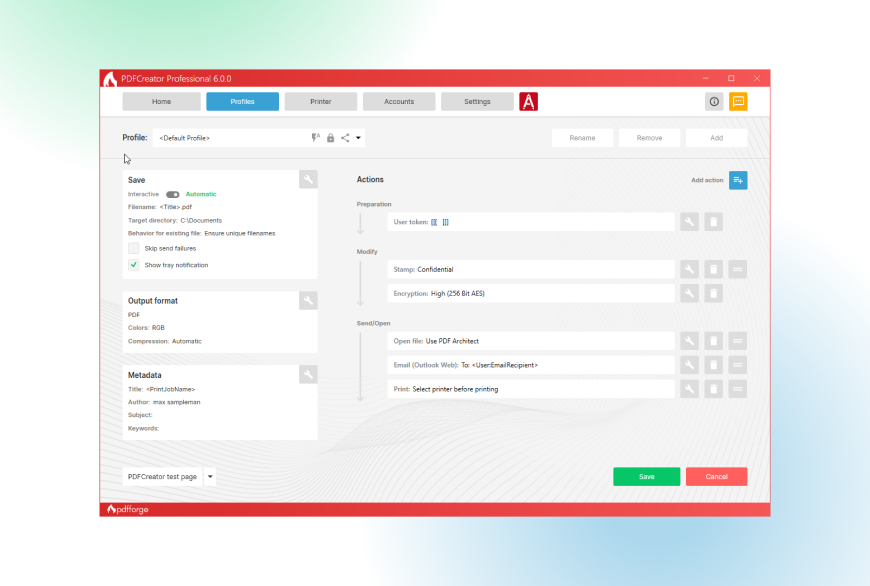How to use PDFCreator to create simple workflows
Karina Schulz Wharwood, Kategorien:Rund um PDFDo you regularly work with PDFs? Then you know that simply converting your files to PDF isn't enough. You need a tool that makes your day-to-day work easier. PDFCreator goes beyond the basics. By integrating it into your existing tools, it gives you the power to build automated workflows that handle repetitive stuff for you.
To show you how much time and friction PDFCreator can save, we've pulled together five real-world examples from different industries.
Retail: Batch invoice generation
Challenge
During Singles Day, one of the biggest shopping events of the year for one of our retail customers, faced a massive logistical hurdle. They needed to generate and distribute thousands of customer invoices within just a few hours. Every invoice had to be automatically converted into a print-ready, high-quality PDF. On such a large scale, manual handling wasn’t an option, which is why they chose to implement PDFCreator into their workflow.
Solution
With PDFCreator Server, the retailer was able to fully automate their invoice generation process. Batch jobs were triggered directly from their invoicing system, transforming order data into clean, consistent PDF invoices in seconds. These were then either automatically stored or sent to customers, freeing up internal resources and eliminating errors.
Key features that can be used in conjunction:
• User tokens for dynamic file naming and clear traceability
• Auto-save to ensure each file lands in the correct archive location
• Auto-send for seamless email dispatch with pre-set templates
Outcome
This setup isn't just for peak days. With the automated workflow securely in place, the retailer is now equipped to handle spikes year-round, from flash sales to seasonal campaigns, without scaling staff or sacrificing accuracy.
Pharmaceutical: Instant label generation
Challenge
A pharmaceutical provider came to us with the need for a solution that allowed them to generate and print around one label every second for product packaging such as medication boxes. Each label carried critical, variable data like expiry dates and batch numbers. Having formatting errors could lead to compliance risks and costly delays. The need for accuracy and precision wasn’t just important, it was critical.
Solution
PDFCreator Server was integrated into their workflow, merging live data with a pre-designed label template. The system instantly converted each label into a PDF and sent it directly to the print queue.
Key features that can be used in conjunction:
- User tokens for consistent naming tied to product or batch
- Auto-send for uninterrupted printing workflows
Outcome
This process is now a cornerstone of their production floor. The ability to scale up or adapt templates quickly gives them flexibility in launching new product labels or responding to regulatory changes with minimal disruption.
Construction: Profile-based document customization
Challenge
A construction materials supplier had a complex setup. They operated multiple sub-companies under one umbrella, each with its own billing structure, invoice design, and delivery preferences. Trying to manage different invoices with different layouts manually would have been time-consuming and exposed the company to a high potential for errors.
Solution
With PDFCreator Professional and Server, the supplier assigned individual profiles to each sub-company. Each profile had its own configuration — customized layouts, watermarks, printer destinations, and output rules. Once the system was in place, document handling became fully automated. Invoices were sorted, formatted, and routed based on the selected profile, with zero need for manual intervention.
Key features that can be used in conjunction:
- Watermarks for sub-company branding consistency
- Profile switching for different invoice designs
- Auto-send to deliver billing via print, email, or digital archive based on rules
Outcome
Now, when the supplier adds new sub-companies or updates branding elements, they can simply tweak the relevant profile. This means there is no need to create new systems. PDFCreator is scalable, reliable, and built for long-term flexibility.
Healthcare: Digitizing and archiving patient records
Challenge
A major hospital needed to digitize its recordkeeping. Medical staff were generating new patient records on a daily basis, and the process of archiving them proved to be both inconsistent and time-consuming. Compliance required all files to be stored in PDF/A format for long-term readability, but their existing system made this slow and difficult to manage.
Solution
PDFCreator Professional was integrated into their patient management software. Staff simply printed to PDF as part of their normal workflow. The documents were automatically saved in PDF/A format, securely archived in designated folders, and protected with encryption. It reduced complexity for staff and ensured regulatory standards were consistently met.
Key features that can be used in conjunction:
- Watermarks for sub-company branding consistency
- Profile switching for different invoice designs
- Auto-send to deliver billing via print, email, or digital archive based on rules
Outcome
The hospital streamlined its recordkeeping by integrating PDFCreator Professional into its workflow, enabling staff to automatically archive patient records in encrypted PDF/A format during routine tasks. This reduced manual effort, ensured consistent compliance with healthcare regulations, and improved data security while freeing up staff to focus more on patient care.
Individuals: Creating a portfolio
Challenge
Many of our freelancing and student customers require a fast and professional way to compile portfolios from various file types. Be it sketches, CAD exports, images, word files, reports, or any other file type. They need a solution that ensures they can provide their clients with polished, consistent, and sometimes branded documents. Additionally, in many cases, they need to send out the document at a moment's notice.
Solution
With PDFCreator, our customers have been able to build a streamlined process for portfolio creation. Different files were merged into a single, cohesive PDF, automatically beginning with a branded cover page, adding page numbers, or any other layout requirements they had. Each portfolio was named dynamically using client-specific tokens and sent via email immediately upon creation, ready for review before the next meeting.
Key features that can be used in conjunction:
- Merging of multiple file types into a unified PDF
- Automatic addition of a branded cover page
- User tokens to create personalized filenames
- Auto-send for instant client delivery
- Add attachments to your PDF files
Outcome
By using PDFCreator, employees can now produce presentation-ready portfolios in minutes instead of hours. This not only saves time but creates a consistent client experience.
PDFCreator isn't limited to one action or industry. Its versatility empowers users across departments and sectors to simplify repetitive tasks, standardize document output, and enhance productivity. Whether you need to batch-convert files, add digital signatures, merge reports, or automate invoices, PDFCreator adapts to your workflow.
If your business frequently relies on PDFs and you're looking for a smarter, more efficient way to handle them, PDFCreator is more than just a solution. It's a tool that helps you automate, customize, and scale your document processes with confidence.
Discover how PDFCreator streamlines your everyday tasks
Frequently asked questions
Desktop editors are designed for frequent PDF tasks, offering advanced features, faster performance, and custom workflows. Online tools are convenient for quick edits, but they often lack depth and control.
Yes, many free web tools offer basic features and support one-time conversions like PDF to Word, Excel, or image formats. But you still need to review the results carefully, as formatting or content may not always convert accurately.
Desktop PDF tools like PDFCreator offer more reliable performance, stronger security, and support for large files. You can create and add attachments or images to PDFs anytime, even without internet access.
PDFCreator is the best choice for Windows thanks to its flexibility, customization, and automation features. It adapts easily to any IT setup, ensuring your files are created efficiently and securely.
Often not. Free online tools can lag, crash, or hit file size limits compared to desktop tools. By using web-based conversion tools, you can manage quick edits or small tasks, but for large or complex PDFs, a desktop solution is more reliable.
Tools like PDFCreator stand out by offering automation, reliable features, and full control. You can streamline your workflow and easily create and convert PDF documents from virtually any file type.
Choose one with core features like editing, merging, and OCR. It should let you create and convert any file without watermarks or limits. Most importantly, make sure it aligns with your security needs.
Yes. A lot of free online tools to convert files to PDF online often ask for your email address to use them and have some limitations. It can affect document size, reduce features, show ads, limit the number of conversions, and may raise online privacy concerns.
Yes. As a desktop app, PDFCreator keeps your files local, ensuring data privacy in PDF conversion. You also benefit from key desktop PDF tool advantages like automation workflows and full control over your documents.
One tool, endless possibilities

Regardless of the task at hand, managing documents efficiently is crucial, whether you're handling invoices, contracts, or reports. PDFCreator simplifies this process by automating tasks, enhancing security, and streamlining workflows. Designed to meet the PDF needs of every individual, whether you are a small business owner, a student, a freelancer, or an employee of a large organization, our software revolutionizes document management, ensuring efficiency, security, and ease of use.
Take control of your document management with PDFCreator!