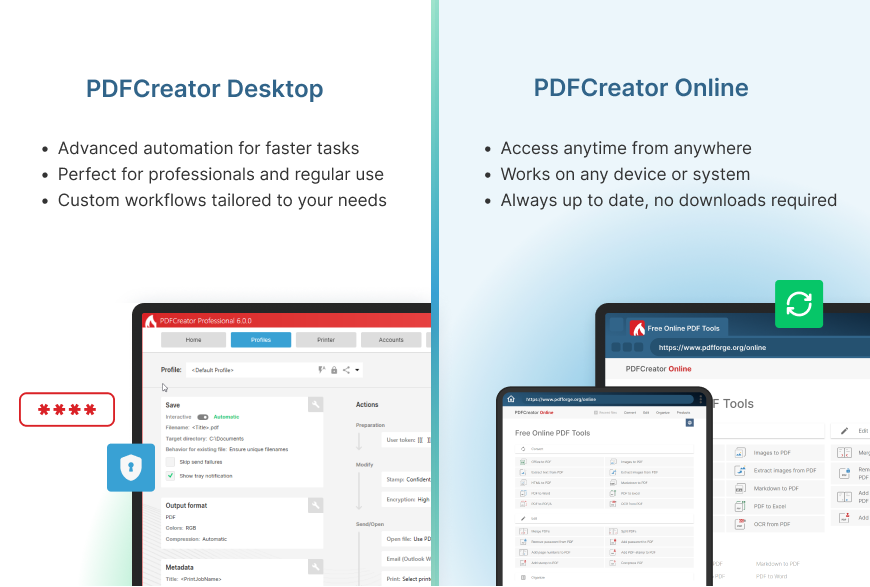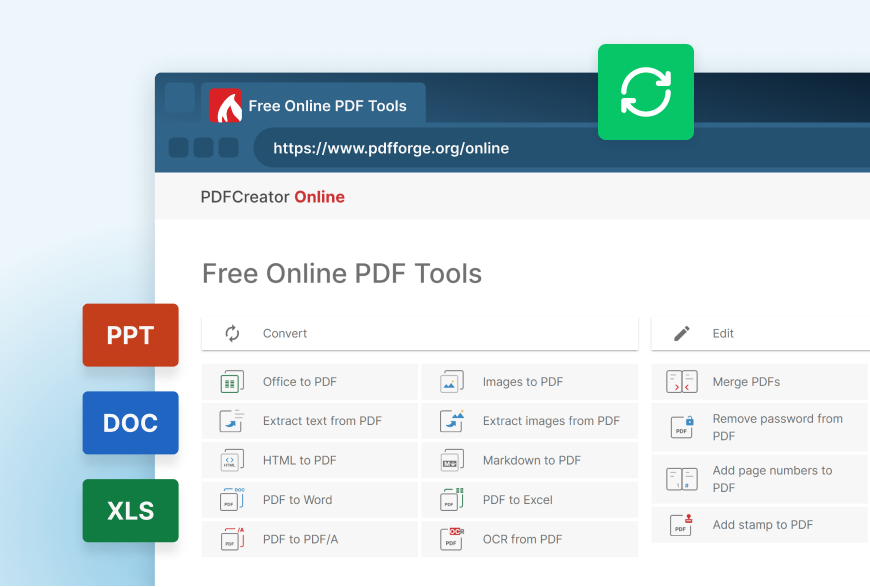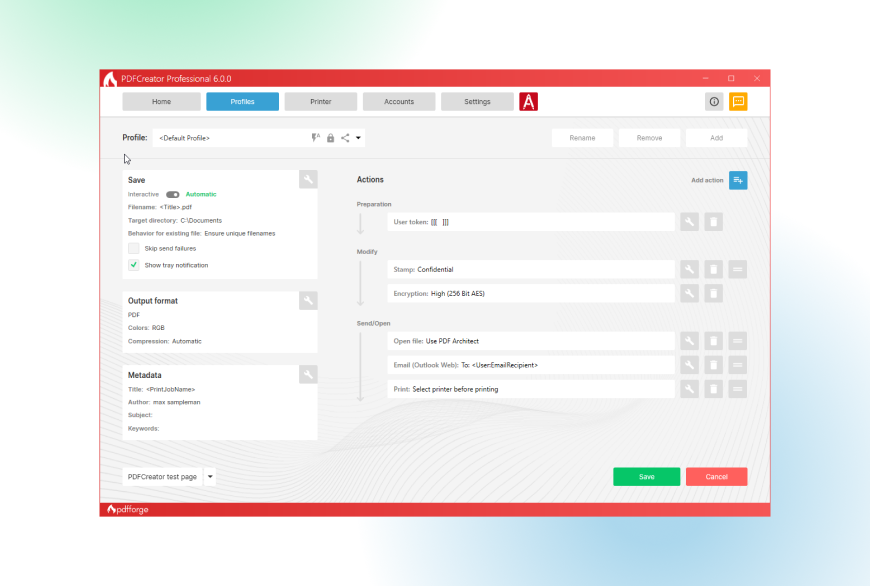Desktop vs. online PDF converter
Karina Schulz Wharwood, Kategorien:Rund um PDFPDFs are the most used file format, particularly in business environments. Therefore, it is no surprise that finding the best PDF tool to help manage and convert documents is important. With a variety of file types, e.g., Word, Excel, images, that can be required in PDF format and the importance of file structure, encryption methods, and conversion capabilities, finding the right PDF tool is important. Which one you choose will depend on your needs for PDF conversion, printing, and modification. Read on to explore whether either a desktop PDF application or an online tool best suits your day-to-day needs.
Desktop vs. online PDF tools: What’s the difference?
Online tools practically explain themselves; they make online conversions. This means that any modifications and conversions are done directly in a web-based tool used via your browser. You select the action you want to carry out on the PDF document, upload your document, and download the results. Online PDF tools are great for fast and on-the-go conversions,
Meanwhile, a desktop application requires you to download and install the software locally on your computer. This way, you can use the tool without being online and access all your files locally. Without the need for uploads to cloud servers, this also increases document security and privacy.
Use cases:
| Online converter | Desktop converter |
| One-time conversions or light edits on the go | Great for frequent, high-volume tasks that require consistency |
| Easy access from any browser, no installation needed | Built for workflow integration with automation features |
| Perfect for occasional use | Designed for professionals who work with PDFs daily |
| Often free or only require your email | Offers higher security |
Safety and privacy considerations
One of the key features of the PDF format is the safety and privacy aspects. With encryption capabilities and locked-in file format, PDF documents can withstand the test of time and stay safe.
How secure are online PDF converters?
The level of security offered by free online PDF converters can vary depending on each provider’s privacy practices. That’s why it’s important to choose a provider that clearly outlines its data protection standards, to make sure your converted or edited files remain protected. The PDFCreator online tool is designed with privacy and reliability in mind, offering users a secure PDF creation and a trustworthy experience.
Uploading sensitive documents to a third-party server always carries a level of risk. Data may be retained longer than you expect, intercepted during transfer, or exposed through weak infrastructure. This creates particular concern for users in regulated industries, where compliance with standards like GDPR or internal IT policies is non-negotiable.
For professionals working with PDFs that hold confidential client information, financial data, or personal records, relying on a free web-based tool without clear, transparent security practices can be a liability rather than a convenience. Always review a provider’s terms before uploading. If ever in doubt, stick with a desktop solution that keeps everything on your device.
Desktop PDF converter: Local, encrypted, and private
Using a desktop PDF converter gives you full control over your documents from start to finish. All processing happens locally on your device, which means your data never leaves your system. This is a major advantage when working in environments where confidentiality and data protection are critical.
For handling sensitive information, a local PDF converter ensures that files stay private. There’s no risk of uploading to unknown servers or relying on third-party storage.
Desktop tools like PDFCreator also align with internal IT and compliance requirements. They’re easier to audit, integrate more smoothly into secure infrastructures, and support features like file encryption and password protection. For teams that operate under strict data handling policies, desktop solutions aren’t just convenient, they’re essential.
Strengths of PDFCreator’s desktop tool
For people who regularly convert to PDF or require a Windows solution to streamline their document workflows, having a desktop tool is key. It turns repetitive, manual tasks into easy, time-saving routines. These tools offer more features, let you set up custom workflows, and are built for flexibility and efficiency. They’re also significantly faster in most cases, since there’s no need to upload or download files. For those who need consistent results and handle a high volume of documents, the benefits add up quickly, including:
- Auto-send:
Automatically send your converted PDF files to email. This is especially useful for team environments or workflows where PDFs need to be sent to clients or archived without extra steps.
- Auto-save:
With auto-save, you can save files in a predefined file location. It eliminates repetitive clicks and ensures every file ends up exactly where it should be.
- User tokens:
User tokens let you personalize file names and paths based on dynamic data, like username, timestamp, or document title. This helps keep things organized and removes the guesswork from naming files manually.
- Various format options:
PDFCreator supports more than just the PDF format. Convert files into PNG, JPEG, TIFF, TXT, and even PDF/A for long-term archiving.
- Automated workflows:
Set up custom PDF workflows for various profiles that run automatically every time you print to PDFCreator. Configure your workflows to add watermarks, encrypt files, merge documents, or trigger external scripts without lifting a finger.
PDF conversion software designed for privacy, built for control
PDFCreator’s desktop tool is built with privacy at its core. All PDF conversions and file handling happen entirely on your local device. This gives you full control over your data and how it's processed.
There’s no cloud processing, no background uploads, and no risk of files being stored somewhere you don’t know about. Additionally, having offline capabilities provides an extra layer of protection for those industries that need it, e.g., banks. That makes PDFCreator a reliable choice for anyone working under strict internal IT policies or privacy regulations like GDPR.
You also get access to advanced features that put power in your hands without sacrificing privacy:
- batch conversion
- automated workflows
- encryption and password protection
Performance is consistent across file types, and the tool doesn’t depend on external servers to do its job. That means no delays, no ads, and no loss of quality, making PDFCreator ideal for industries like legal, healthcare, finance, or any field where confidential documents are part of daily operations. You stay in control from start to finish.
Tired of slow uploads and limited features? Discover why a desktop PDF converter gives you full control, speed, and privacy.
Easy conversion and automation at scale
When dealing with large volumes of documents, speed and reliability aren’t optional, they’re essential. PDFCreator eliminates the delays that come with uploading and downloading files to online web-based tools. Everything runs locally, so conversions happen instantly, without bottlenecks.
Customizable profiles allow you to fine-tune the conversion process to match different use cases. You can switch between profiles with a click, making it easy to apply different rules depending on the project or department.
Even with complex, graphic-heavy documents, PDFCreator delivers consistent performance. It’s designed to handle large files without crashing, lagging, or compromising output quality, meaning you can focus on your work instead of fixing conversion errors.
Frequently asked questions
Desktop editors are designed for frequent PDF tasks, offering advanced features, faster performance, and custom workflows. Online tools are convenient for quick edits, but they often lack depth and control.
Yes, many free web tools offer basic features and support one-time conversions like PDF to Word, Excel, or image formats. But you still need to review the results carefully, as formatting or content may not always convert accurately.
Desktop PDF tools like PDFCreator offer more reliable performance, stronger security, and support for large files. You can create and add attachments or images to PDFs anytime, even without internet access.
PDFCreator is the best choice for Windows thanks to its flexibility, customization, and automation features. It adapts easily to any IT setup, ensuring your files are created efficiently and securely.
Often not. Free online tools can lag, crash, or hit file size limits compared to desktop tools. By using web-based conversion tools, you can manage quick edits or small tasks, but for large or complex PDFs, a desktop solution is more reliable.
Tools like PDFCreator stand out by offering automation, reliable features, and full control. You can streamline your workflow and easily create and convert PDF documents from virtually any file type.
Choose one with core features like editing, merging, and OCR. It should let you create and convert any file without watermarks or limits. Most importantly, make sure it aligns with your security needs.
Yes. A lot of free online tools to convert files to PDF online often ask for your email address to use them and have some limitations. It can affect document size, reduce features, show ads, limit the number of conversions, and may raise online privacy concerns.
Yes. As a desktop app, PDFCreator keeps your files local, ensuring data privacy in PDF conversion. You also benefit from key desktop PDF tool advantages like automation workflows and full control over your documents.
One tool, endless possibilities

Regardless of the task at hand, managing documents efficiently is crucial, whether you're handling invoices, contracts, or reports. PDFCreator simplifies this process by automating tasks, enhancing security, and streamlining workflows. Designed to meet the PDF needs of every individual, whether you are a small business owner, a student, a freelancer, or an employee of a large organization, our software revolutionizes document management, ensuring efficiency, security, and ease of use.
Take control of your document management with PDFCreator!