Electronic signature: How to sign documents digitally
Categories:BlogThis article will explore electronic signatures, also known as eSign or eSignature (also spelled e-signature). At pdfforge, allowing you, our customers, to optimize and automate your workflow is one of our top priorities. Electronic signatures can save you time and money. It is a feature that integrates a process from the non-digital world into your workflow, electronically.
The process of printing, signing scanning and sending the document belongs to the past. Instead, you can prepare, send and track your document for e-sign directly in PDF Architect. This works for both single signers and multiple signers, as well as with single and multiple documents.
Did you know that there is a difference between an e-signature and digital signatures? The term electronic signature describes the process of collecting e-signatures, while a digital signature is the actual signature you create to electronically sign a document. Digital signatures use mathematical algorithms to create a unique digital fingerprint, which is as good as impossible to calculate for anyone but the owner. If you come across the term “online signature” you should note that this is not a fixed term but can mean anything from drawing your signature on your screen to even a real signature. Therefore, it is important to be very aware of what exactly the product can do before purchasing it.
How to work with electronic signatures
As the document owner, you create an e-sign package with PDF Architect. Within the application you can define the workflow steps, documents and persons involved in the process. For the Advanced Send feature, this works as follows:
- Download PDF Architect (14-day trial version available)
- Select one or more documents that need to be signed
- Enter name and email address of the signers
- Add a signature field to define where the signature will be placed on the document
- Optionally, add other fields, such as the date or the signer’s company to the document
- Define a time limit and an order in which you want the signatures to be executed
- Select whether you request any other documents or details from the signer
- Click on "Send package" to email it to all signers
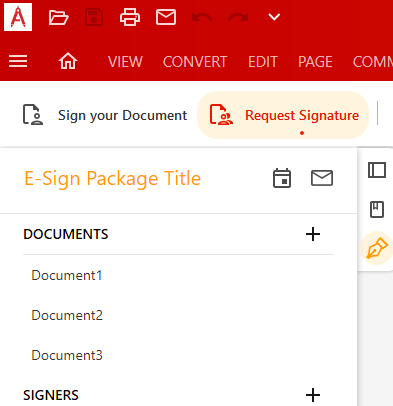
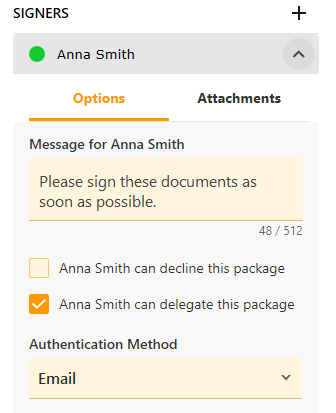
The monitoring of each signing process is easily done via your inbox in PDF Architect. Here, you can see who has already signed the document, send out reminders and download all files. You will also receive an email once the signing process has been completed and each signature has been added.
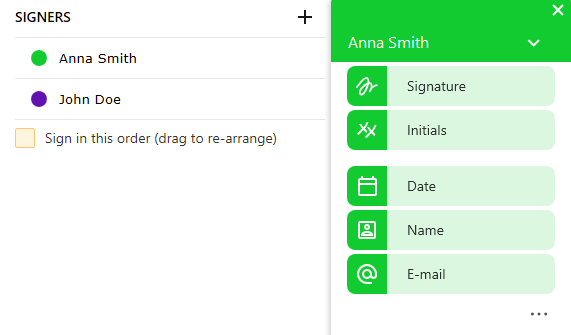
If you are wondering what an electronic signature looks like, you may be surprised to hear that the visual representation when you sign files electronically is, in fact, not necessary. However, we are so used to seeing the signature on paper, that there are three different ways in which you can sign a document online: You can choose a template signature, upload an image of your signature or draw the electronic signature with your mouse.
Is an electronic signature valid and legally binding?
Depending on the country you live in, there are different regulations for the validity of electronic signatures. The European Union, for example, regulates electronic signatures through eIDAS, which can identify the user and are uniquely linked to them. The signer needs to have the sole control of the electronic signature creation data and the signature needs to be attached to a document in such a way that it becomes invalidated if the content is subsequently changed.
However, there are exceptions when it comes to the type of document, e.g., within employment law. Resignation letters and temporary contracts, for example, are some of the documents for which e-signatures are not valid. As such, we recommend that you always check your local laws regarding e-signatures and document types.
In PDF Architect, the owner of the e-signature document receives an "Electronic Evidence Summary" that keeps precise records of each step in the signing process, including the time and date of when the files have been viewed, signed and confirmed by each person. At the end of the e-sign process an authenticity certificate will automatically be added to the document by LULU Software as an entrusted certification authority.
One last tip: If you are in doubt, but exchange documents on a regular basis, it is helpful to have a framework agreement that regulates the legal validity of the electronic signatures. This, of course, requires one last visit to the post office, but after that, you’ll save yourself a lot of time!
Other articles you might enjoy